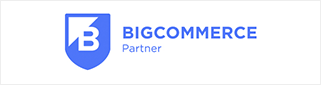02 Aug 5 Plugins to Use With Contact Form 7 for WordPress Forms (Part-1)
Contact Form 7 is among the most used free contact form plugins for WordPress development and it is used by millions of users. It is fully extendable, free of cost and if you want it to be in the big leagues with the premium options then you can unlock its features and functionalities by using some add-ons. With our developer team’s help, we figured out some plug-ins that make contact form 7 greater than ever and better than usual so check them out:

- Contact Form 7 Multistep Forms
- Conditional Fields for Contact Form 7
- Contact Form 7 Database Addon – CFDB7
- Contact Form 7 Paypal Add-on
- Contact Form 7 MailChimp Extension
So these were the five add-ons or extensions that can be used to unlock some of the potentials of Contact Form 7. Want to know more about the extensions/plug-ins? Keep reading.
Contact Form 7 Multistep Forms
The default setting of Contact Form 7 is to support single-step forms. It is a limitation, and restriction, and compared to the premium options such as Gravity Forms, it is a major drawback. Regardless of how off-putting this may be, some forms just need multiple fields and the number may be big.
While short-time visitors might not fill out the form completely, other visitors will. But the benefit of using Contact Form 7 Multistep Forms is that it breaks the form into several pages and makes multi-step forms. This means a visitor only needs to fill out a small number of fields on the given screen. This enables a better completion rate. The bottom line is your visitors don’t get annoyed and fill out more forms.
What does the plugin do?
It adds a Multi-step button to the contact form editing page/screen. By clicking on this option, you will see the multistep pop-up. Using the pop-up, you can complete the configuration process by selecting the complete number of steps and the serial number of the current step. Every step is published using a unique URL so you will need to redirect the visitor to the next form when he is done filling out the current form. Click here to download Contact Form 7 Multistep Forms
Conditional Fields for Contact Form 7
This plug-in makes conditional logic enter the picture. It introduces conditional logic to the forms. And, a benefit is that it balances the Contact Form 7 Multistep Forms as well.
So if you have longer forms that have numerous steps, there is a strong chance that some fields will no longer be in use based on earlier answers so you wouldn’t need all of them. By selecting a specific answer, the visitor will come across another field on a conditional basis.
What does it do?
When you install this Conditional Fields plug-in, you will be able to see the new tag (Conditional Fields Group) on accessing the Contact Form Edit Screen. You can use this for the generation of the conditional field tag. This means, once you are done making the conditional logic field with your tags, certain changes on the page will take place.
For instance, the visitor is asked the question, “are you interested in our services”. If he clicks yes, then he will see a new field that will give him a list of options to choose from regarding which services is he interested in and furthermore.
This means fields between shortcodes will only be displayed when specific conditions laid out by the developer are met. So when the page is visited, some fields will be hidden and only appear when certain conditions (conditional logic criteria) are met. Click here to download Conditional Fields for Contact Form 7
Contact Form 7 Database Addon – CFDB7
When a form is filled, the mail reaches the primary email account associated with WordPress. This means whatever submissions are made on the contact form show up in the primary Email account (dedicated Email address). The only problem is some people check their email depending on how frequently they receive submissions and emails.
Let’s say somebody running a food WordPress blog doesn’t receive many submissions so he only checks his email once a week. This also means that when a message is sent out of the blue, he might miss it. Contact Form 7 CFDB7 resolves this problem.
What does it do?
This add-on helps in storing every submission in your WordPress Database. The best part is that you can see the messages directly on the WordPress dashboard by navigating to contact and then submissions.
The benefit is that you don’t need a complex configuration process and it is highly convenient. Click here to download Contact Form 7 Database Addon – CFDB7
Contact Form 7 Paypal Add On
A lot of premium plugins help allow integration of payment gateways with contact forms but Contact Form 7 doesn’t let this feature out. This feature doesn’t work in Contact Form 7 but this doesn’t mean that you can’t add a payment gateway to your WordPress.
What does the plugin do?
The name has it all: This plugin allows integration of PayPal with your Contact Form 7 forms. This add-on doesn’t need a special eCommerce plugin to trade and sell productions. The benefit of using this plugin is that it uses contact forms that it fully checkouts.
Not designed for full-fledged eCommerce stores, Contact Form 7 PayPal add-on helps in the purchase of a single product. So if you are selling a tiny number of products or services, then this add-on is practical.
For instance, a blogger who is only selling an eBook or a developer selling his services can add a buy button on their website and sell products/services easily.
So, the plugin is really for small-time businesses which don’t support carts on their website. The setup is user-friendly, and won’t need any complex procedures. You will just have to add the item description, Price among other details in addition to activating and adding your PayPal account. Tutorials are easily available. Click here to download Contact Form 7 Paypal Add On
Contact Form 7 MailChimp Extension
Contact Form 7 MailChimp Extension allows users to sign up for promotional material or other material while filling and submitting a form. There are more than 10,000 users of this plugin and it has received a high 4.1 out of 5-star rating on famous portals.
What does it do?
With Contact Form 7 MailChimp Extension, your visitors not only submit the form but also get the option of subscribing to newsletters and other promotional material. While making a submission, the users or visitors will get the option of whether they want to join the mailing list or receive promotional material, etc.
This is a simple and sleek way of making your users and visitors keep in touch and join the newsletter and mailing list after they have made a submission for the form.
Numerous options are available that enable the integration of Contact Form 7 with different Email Marketing services so you can check whether your preferred platform is supported or not.
So these were our top picks for 5 free plugins that you can use with Contact Form 7 to unleash its potential. If you have some cool suggestions, we are open to hearing them and including some more on the list. Click here to download Contact Form 7 MailChimp Extension
Image Credits: WordPress.org



 +91 93191 24877
+91 93191 24877