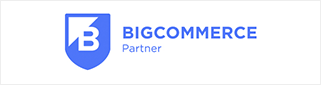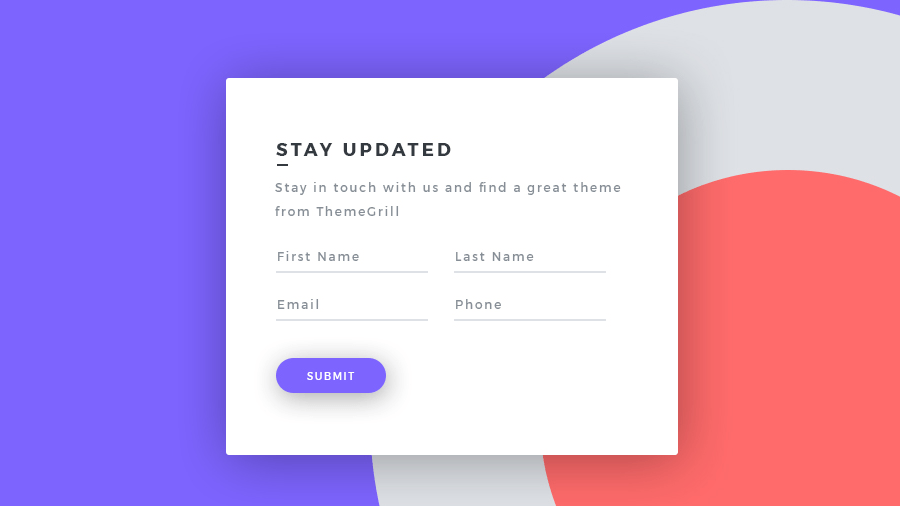
02 Aug HOW TO ADD CONTACT FORM (CONTACT US PAGE) IN BLOGGER?
Unlike WordPress, Blogger doesn’t support plug-ins so adding a contact us form is a difficult task. Most BlogSpot bloggers look for help from numerous third-party sites such as foxy form, 123contactform, etc.
Let see how you can add the contact us gadget and form in blogger as all you need to do is insert a third party code and get your contact form.
Advantages of having a contact us form
- The minute you are sent a message, you will receive it. Deliverability percentage stays 100%.
- Contact us form gives visitors and readers a simple option to contact the blogger.
- If as a blogger, you know CSS then you can easily customize the contact us page as per your choice.
- You won’t see the entire page get reloaded while sending a message.
Let’s see how you can add the contact us gadget and form to your blogspot blog. Here are the steps that you can follow to add the contact Gadget in your Blogspot blog:
- Access your blogger account and open the desired blog with which you would like to install the contact us Gadget. If you are running numerous blogs, just open one of your choices.
- Choose the layout option on the left sidebar to get options which you will choose add gadgets from.
- Now you will see add a gadget option in the main panel, on to the screen’s right side. Click on the option to get a list of gadgets to choose from.
- Then select more gadgets on the left side and you will see the option for Contact Form. Click on it to add the same.
Following are the steps you need to follow to add a customized and separate contact form page to your blog:
- Go to Pages and choose New page
- Copy the pictured link in the HTML Post Editor
- Add title i.e., Contact us to the page and change settings to don’t allow readers’ comments, show HTML literally and use <br> tag.
- Then click on publish option and you are good to go.
Now, whatever messages you receive will be sent to your admin Email and if multiple admins are handling the blog then all of them will be notified when a message is received.



 +91 93191 24877
+91 93191 24877