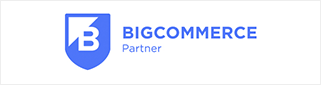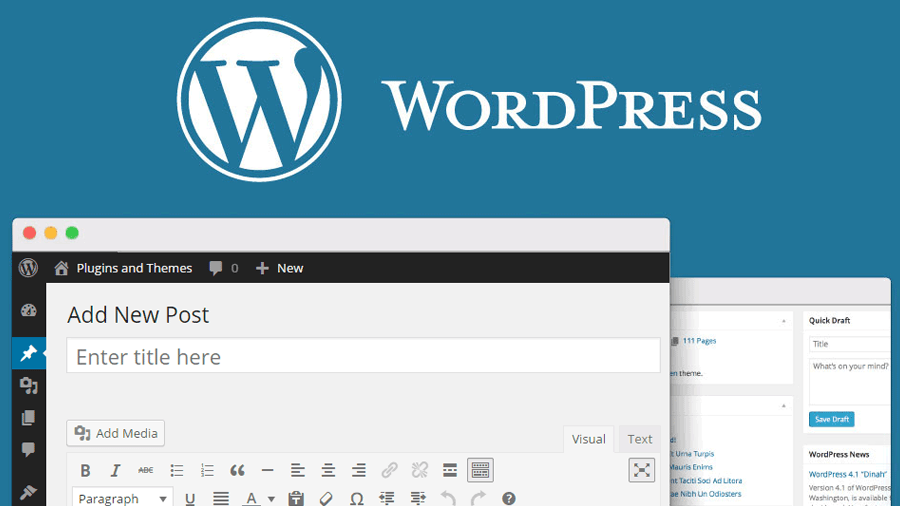
02 Aug How to make a WordPress Blog?
Make Your WordPress Blog with Ease! Just Follow the Steps.
How to make a WordPress Blog? So many how many people do you think are interested in reading your thoughts? Can you guess the number of people who want to read all about you and get to know you through a blog? Can you imagine the extent of people you can reach through WordPress? Can you guess the superpower your blog can possess?
Blogs aren’t supposed to have superpowers but your blog can speak volumes depending on your content and in today’s world, content is king. You can share your life; share your happiness and mention just about anything on a blog. And if you are creating a WordPress blog on WordPress, even better since it is the easiest way of creating a blog.
How to make a WordPress blog? If you think you need some advanced developer skills to make a WordPress blog, then I have to stop you and inform you that you are wrong. Making a blog doesn’t take much time nor does it take extremely highly advanced skills unless you are making a full-blown commercial blog.
The process is simple:
- First, choose a homepage layout
- Pick your theme
- Select your domain (blog address/blog name)
- Choose the plan
- Create your account
Step One:
Firstly what you have to do is to choose a homepage layout. You can share any kind of content on WordPress, textual, pictorial, or videos, etc. Choosing the homepage layout gives you room for creativity as it lets you select the layout of your blog. You can choose from a list of options like a list of my latest updates, a grid of my latest photos, etc and if you are making a blog for a business then you can choose an e-store-styled blog. Photographers find the grid of the latest photos a more suitable option as they post more content in pictorial form. So depending on the content requirement, you can pick the type of layout you want to choose.

Step Two:
Now comes picking the right theme for your blog. A theme has everything to do with the visual presentation of your blog. The way it looks depends completely on the visual appearance of the blog. And the visual appearance depends on the theme of the blog so picking the right theme is crucial. Choose something simple, something that finds acceptance with your audience. Your content should not appear cluttered or scattered but in sync and the visual appearance should be presentable.
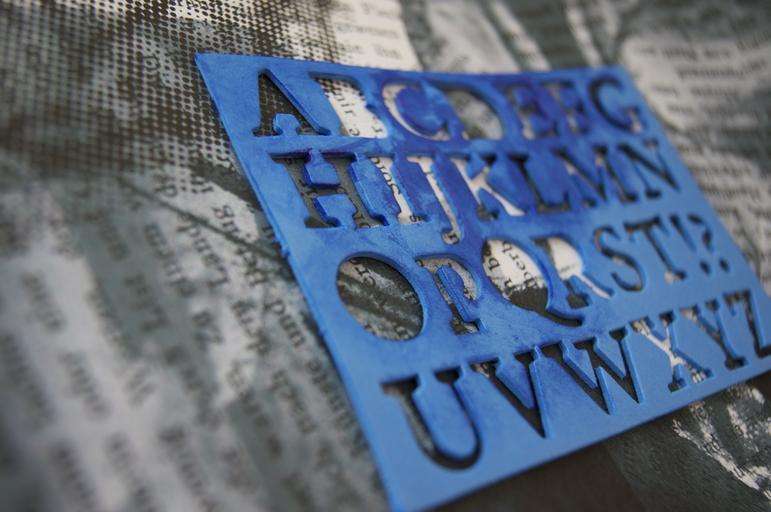
Step Three:
Once you are done picking the theme for your blog, you will have to pick the blog address and blog name for your blog. For instance, the blog address is susannyz in susannyz.wordpress.com so when you choose a free account, you will get the domain name or the blog address with WordPress in it.
Brainstorm to come across different domain names as there is a strong chance that you won’t be able to find a domain of your choice easily available. For instance, Mark.wordpress.com won’t be available but Mark3480.wordpress.com might be available. So you can try variations of the domain of your choice if the primary choice is not available. You can also try your first name-last name as the blog address to make a personal blog.

Step Four:
The next step involves choosing the plan. If you are picking a free account then you will have to do with wordpress.com in the domain name. But if you are buying the domain then you can secure the domain of your choice without needing to compromise on the blog address. You can also buy bandwidth at the same time depending on what you need to use the WordPress blog for as photographers and musicians need more bandwidth than usually offered in a free account.
 Step Five:
Step Five:
The last step is the creation of the account. Once you are done buying the domain name and bandwidth, you can create the account and easily manage and update the posts. Creating the account will involve you using your email address for personalizing your account experience and verifying your account to make it completely functional.
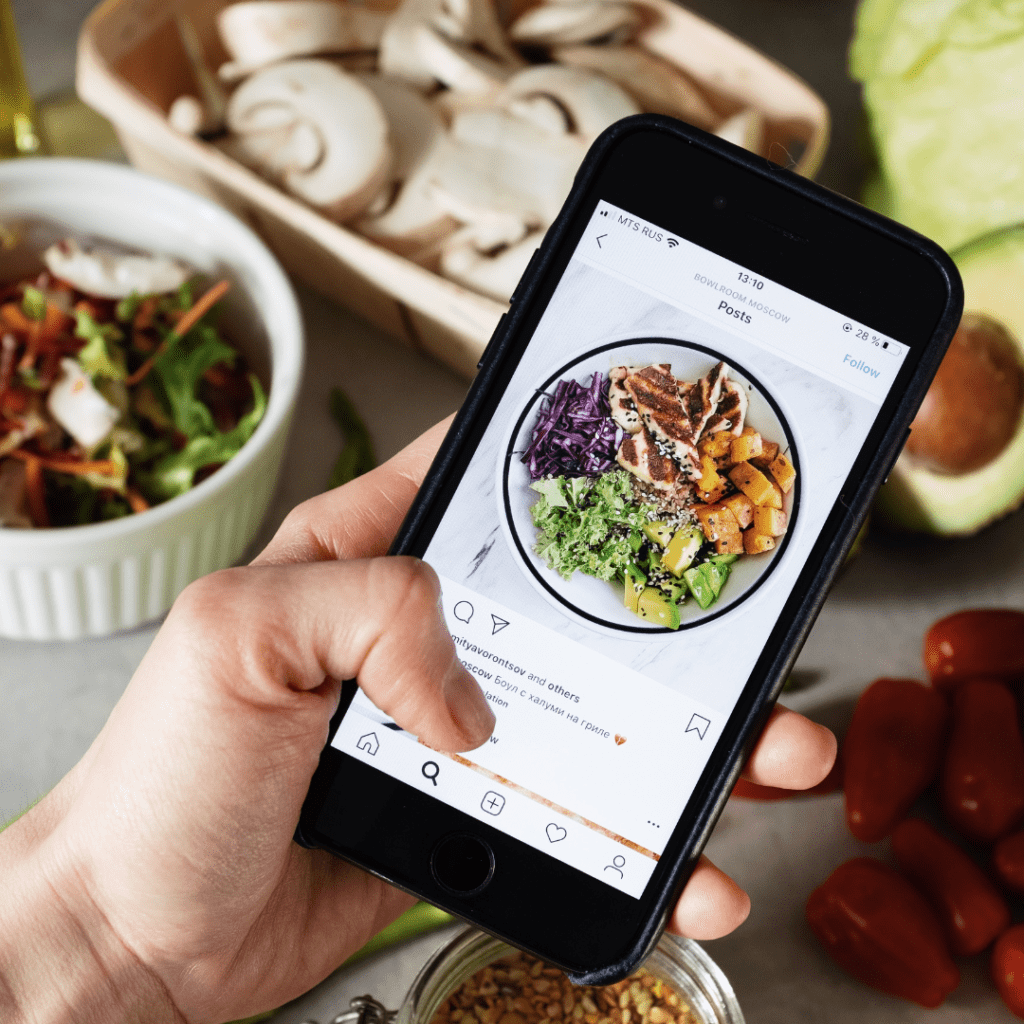
Final Thoughts
With these five steps, you are good to go and your blog is all set to win the masses. Write back to us regarding your WordPress queries and our technical team will take care of all of your problems.



 +91 93191 24877
+91 93191 24877